Anyone who writes can benefit from grammar and spell checker software. This is true whether writing is painful or is something that comes easily. In this post, I share my favorite grammar checking software tools. Each will work to support not only the polished writer but also those individuals with a writing disability.
Both Ginger and Grammarly include grammar and spell checkers that detect errors according to the context of how words are used within sentences. Each has basic features available for free with options to upgrade to premium versions. Both are compatible with MS Office programs as well as social media apps. Hopefully, you can find the grammar and spell checking tool that will work best for you!
*Downloads may contain affiliate links, helping me support my family at no extra cost to you. Thank you for your support!

Ginger Software
In addition to spelling and grammar checking, the free version of Ginger also includes a language translator, dictionary, and a thesaurus in which one can search for synonyms of words. I definitely love the fact that Ginger detects and translates over 40 languages!
One con of using Ginger Software is that it is not yet compatible with Google Docs. When using Google Docs, an option to use their own Ginger Writer comes up. With this stated, I find it easy to cut and paste from Google Docs into Ginger Writer. I’ve also had no issues with cutting and pasting back into a Google Doc.
Premium Version
The premium version of Ginger has a lot to offer! Besides providing unlimited grammar checking, it also has the option of showing some various ways that written sentences within a document can be rephrased. Support is easily available with the option to practice overcoming mistakes being supported within the program. Also supported is the availability to view reports highlighting an analysis of one’s errors.
Ginger is a fantastic option for all individuals, even those whose native language is not English. The option to write in one’s native language and have it translated into English is a great feature!
Within the premium version, there is an option to add words in a personal dictionary so they aren’t showing up as errors. This feature is especially handy for anyone creating new words to match a fictional story! I say this thinking of a book like Harry Potter and the many words we were introduced to when reading it for the first time. 😉
I absolutely love the sentence rephrasing option within Ginger! If you would like a free option for checking this out, I encourage you to download the Ginger Keyboard app on your Android device. Once typing on your phone, you can quickly try out their word prediction as well as sentence rephrasing options. To see sentence rephrasing options, click on the feather at the top of the page. The option to have your work read back to you is another feature available within the Ginger Keyboard app. To try that out, click on the three dots in the top right corner, then click on “Listen.”
Pros:
- Translates over 40 languages
- Great sentence rephrasing option
- Word prediction on keyboard
- Personal dictionary
- 7-day money back guarantee
Cons:
- Not yet compatible with Google Docs
- Ginger Keyboard only available on Android
- No free app option on iOS device (can access Ginger Page app instead for a price)
Grammarly
In addition to grammar and spell checking, the free version of Grammarly also checks for punctuation errors.
Upgrading to the premium version of Grammarly gives access to features such as document insights. Document insights provide insight into reading time, readability, vocabulary, and character and sentence length.
The premium version of Grammarly also detects and provides alternatives to words that are overused within one’s writing. Alternate suggestions are also provided for wordiness, ineffective vocabulary and unclear sentence structure. There is an option to have written work checked for plagiarism against over 16 billion web pages within the premium version as well. This ensures one’s writing is unique and original.
Pros:
- Compatible with Google Docs, WordPress, and every other platform I’ve tried it on
- Free keyboard available on both iOS and Android devices
Cons:
- Only compatible with the English language at this time
- No option to add words to a personal dictionary
Need more?
If you are interested in learning more about writing apps to benefit individuals with a writing disability, please check out my blog post 6 Must-Have Writing Apps.
How about you?
What are some of your favorite writing software programs and/or apps? Do you have a tool that you rely on to help you with your writing? Do you use a grammar and spell checking tool? Please share in the comments below.

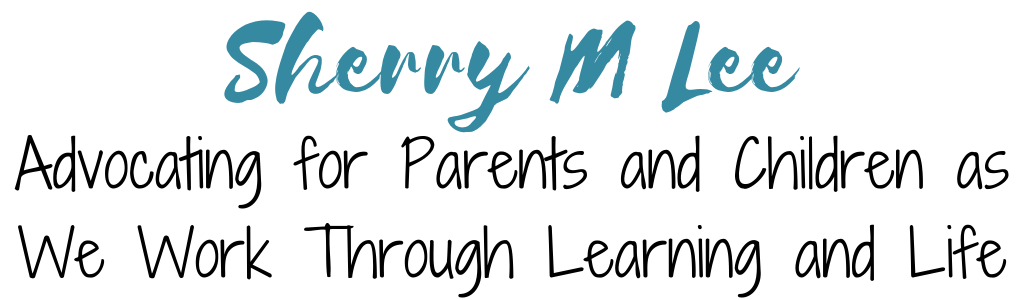


28 Comments
This is another helpful post. I use Grammarly but haven’t heard of Ginger. I’ll have to check it out.
Thanks, Catherine! I would love to know which of the two you prefer in the end.
I don’t have either of these, but I have heard wonderful things about them from other people. Thanks for a great review!
Thank you, Kate! They are great tools to access. 🙂
I write everything now on Google docs! I don’t ever want to accidentally lose my writing, plus I work on different computers. Do you know if Grammarly works on laptops as well?
Yes, Grammarly definitely works on laptops. That is what I have mostly used it on. 🙂
I love these suggestions, I am wondering if Grammarly works with Scrivener? I m going to be using it for NaNoWriMo and not sure if Scrivener software its that intuitive. Are you familiar with it? I’m going to check it out 🙂
Thank you,
Liliana
I’m not familiar with Scrivener. I will have to check it out!
I don’t know if you’ve heard of AutoCrit, but that is an amazing resource I use when I am ready to comprehensively edit my novels.
I haven’t heard of it. I will have to check it out! Thank you! 🙂
I just downloaded Grammarly about a month ago and it has been such a huge help. There are so many things I missed even after I had already proofread my content. A big life-saver! I definitely wish I would have downloaded it sooner.
It’s great when a program is so helpful! Thank you for your feedback! 🙂
Good tips! Thanks!
You’re welcome! 🙂
Lots of great info! I’ve not used Ginger before, only Grammarly. So thank you for the comparison!
Thank you! Both are great. 🙂
I’ve never heard of Ginger. I use Grammarly almost everyday:) I’m going to look into Ginger too thanks.
Sounds great! I would love to know which you prefer between the two. 🙂
This was so helpful! I have heard about grammarly but didn’t know if it would be helpful. Thanks for sharing your expertise.
I’m happy to hear you found it helpful! 🙂
I have used grammarly but never heard of ginger. I’ll have to take a look at it. Very informative post!
Thank you, Ashley! I’m happy you found it useful. 🙂
Never heard of Ginger, will be checking it out. Thanks!
I hope you love it as much as I do! 🙂
I use Grammarly but will check out Ginger. I agree it is definitely important.
I would love to know what you think of Ginger if you do try it out.
I use grammarly but Ginger is totally new to me. Will check that out. Pinned your post as simpleblissfullife and followed you.
Thank you, Anu! 😊